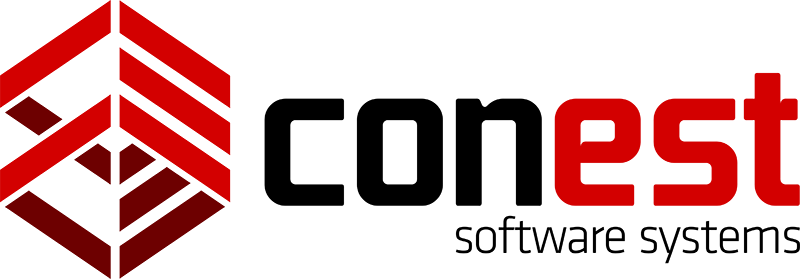Video Tips
IntelliBid Setting Up NetPricer and Netpak
Importing Vendor Prices Into Summary
Saving Prices From Summary To The Master Database
Updating Master Database From Vendor Excel File
Permanently Setting Up Your Bid Template
Adding Items From EPIC To IntelliBid
Permanently Setup a Custom Bid Template
Bids
Customize an Individual Bid Top Sheet
Pricing
Pricing Material in IntelliBid
Making Sure Your Prices are Up To Date
Saving Manually Entered Pricing to a Vendor
Summary
Sorting Summary by Material Totals
Job Setup
Set Quote Breakdowns to Update New Jobs
General
Cut, Copy, Paste – Multiple Windows / Multiple Jobs
ItemVue, AssemblyVue and JobVue
Takeoff
Why Choose Conest Electrical Estimating Software?
Local and Cloud Solutions
Conest Software provides both on-premises and cloud-based software solutions. This versatility allows electrical, low voltage, datacom, and solar contractors to choose the deployment method that best suits their requirements, ensuring seamless integration with their existing infrastructure.
Electrical Industry Leaders
Working with the electrical industry for over 30 years, Conest has established itself as the leading provider of electrical estimating software. With a commitment to innovation and staying ahead of industry trends makes Conest the most trusted choice for electrical estimating and takeoff solutions.
Largest Industry Database
Conest provides the largest industry-smart database, designed specifically for electrical, low voltage, and datacom, and solar projects. Our customers have access to the most accurate items and customizable assemblies, enabling users to create accurate estimates for any job.
High Quality Support
We prioritize customer satisfaction by providing exceptional technical support services. Our dedicated team of experts ensures prompt and reliable assistance, resolving issues efficiently and effectively, resulting in a seamless user experience.
Integrative Software Ecosystem
Conest offers a comprehensive suite of electrical estimating, takeoff, and reporting software solutions that seamlessly integrate, creating an ecosystem that streamlines workflows and enhances productivity. Our apps enable efficient workflows that allow estimators to save time and win more bids.
Trusted by Top Companies
Conest Software has earned the trust of the electrical industry’s leading contractors. Our proven track record of delivering reliable and effective estimating and takeoff solutions helps contractors grow their business with confidence.
We Work With Top Electrical Contractors
Get Started Today
Scalable, integrated estimating and takeoff software for electrical, low voltage, datacom, and solar contractors.
Support
Phone, email, and remote login provide convenient options for quick answers to your technical questions
Training
Conest has several training options available to create a more customized learning experience
Subscribe to the Conest Mailing List
Do you want exclusive news, updates, promotions, tips, and more from Conest?
Sign up to our mailing list and you’ll receive them before anyone else.
"*" indicates required fields