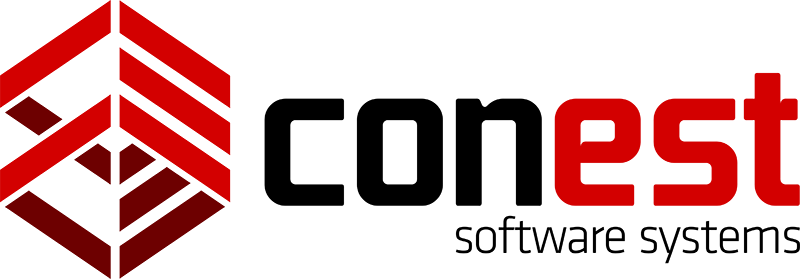As the leader in electrical estimating software solutions, we at Conest believe in empowering our users with knowledge and technical proficiency. Our video library serves as a rich resource platform designed to help you understand and navigate through our software offerings with ease and confidence. You’ll find a range of intuitive tutorials, detailed walkthroughs, and informative product demonstrations spanning our entire software suite. Whether you’re a seasoned pro or new to the Conest ecosystem, there’s something in our video library for everyone, from beginners’ guides to advanced usage tips.
IntelliBid Electrical Estimating
Overview
Introduction to IntelliBid Electrical Estimating Software (5:48 minutes)
Overview of IntelliBid Estimating Software (19:55 minutes)
The Top 5 IntelliBid Features (6:33 minutes)
Getting Started
Adding a New Job (2:40 minutes)
Adding Basic Items (9 minutes)
Adding Companies (5:44 minutes)
Adding Custom Libraries & Catalogs (5 minutes)
Adding Items From EPIC To IntelliBid (2:11 minutes)
Advanced Phase Tree (11 minutes)
Auto Labor Factoring (5 minutes)
Complete Estimate using IntelliBid & SureCount (21 minutes)
Change Orders Feature (5:44 minutes)
Create a Basic Assembly Part 1 (9 minutes)
Create a Basic Assembly Part 2 (9 minutes)
Creating a Change Order (10 minutes)
Creating a Job from Start to Finish (43 minutes)
Creating Basic Assemblies (8 part series; approx. 35 minutes)
Database Structure (3 minutes)
Easily Create a Bid Template Option (3 minutes)
Electrical Formulas (10 minutes)
How to Backup your IntelliBid Database (7 minutes)
Importing Items from Excel (6 minutes)
Import, Export, Check-In, and Check-Out (11 minutes)
Importing Special Items (5 minutes)
Industrial Projects (22 minutes)
IntelliBid and JobTrac Change Orders Part 1 (13 minutes)
IntelliBid Estimating Software – Overview (19:55 minutes)
IntelliBid Import Export Check-In Out (11 minutes)
IntelliBid Quick Start Tutorial (18 minutes)
IntelliBid Takeoff Icons and Basic Database Structure (10 minutes)
MS Project Export from IntelliBid (1:33 minutes)
Permanently Setting Tax Rates (2:05 minutes)
Permanently Setting Up Your Bid Template (4 minutes)
Quick and Easy Estimates (20 minutes)
Replacing an Assembly Item in the Item Library (6:39 minutes)
Setting Preferences in IntelliBid (7:16 minutes)
Setting Up Email (3:15 minutes)
Setting Up Job Specs (7:16 minutes)
Setting Up Users and User Access (4:35 minutes)
Smart Substitution (2 minutes)
Temporary Assemblies Part 1 (8 minutes)
Pricing
Alternate Price Updating Part 1 (4 minutes)
Alternate Price Updating Part 2 (6 minutes)
EPIC Price Updating (5:11 minutes)
IntelliBid Setting Up NetPricer and Netpak (7 minutes)
Importing Vendor Pricing Into Summary (2:41 minutes)
Pricing Options 1: Manual Pricing In Summary (2:15 minutes)
Pricing Options 2: Importing Vendor Prices Into Summary (2:47 minutes)
Pricing Options 3: Saving Prices From Summary To The Master Database (2:17 minutes)
Pricing Options 4: Updating Master Database From Vendor Excel File (7:43 minutes)
Updating IntelliBid Prices From EPIC (3:51 minutes)
Updating Prices with NetPricer (2:36 minutes)
Setting Up NetPricer and NetPak (7 minutes)
Using ‘Maintenance’
Cost Codes – Part One: Changing Cost Codes (1:35 minutes)
Cost Codes – Part Two: Replacing Cost Codes (2 minutes)
Cost Codes – Part Three: Adding New Cost Codes (1:41 minutes)
Cost Codes – Part Four: Filtering Cost Codes (2:47 minutes)
Cost Codes – Part Five: Editing Cost Codes by the Header (1:44 minutes)
Jump to Item Maintenance (44 seconds)
Takeoff
Branch Wiring Takeoff (4:57 minutes)
Cable Tray Takeoff (3:43 minutes)
Creating Fixture Schedules with ‘Specials’ (3:00 minutes)
Data/Low Voltage Takeoff – Extended (29 minutes)
Feeders Takeoff (5:33 minutes)
Fixtures Takeoff (5:58 minutes)
Linear Fixtures Takeoff (4:39 minutes)
Low Voltage Takeoff (5:30 minutes)
Performing Takeoff (25 minutes)
Receptacles Takeoff (3:13 minutes)
Site Lighting Takeoff (3:56 minutes)
Site Utilities Takeoff (4:44 minutes)
Switches and Light Controls Takeoff (4:09 minutes)
Switchgear and Panels Takeoff (4:02 minutes)
Takeoff Icons and Basic Database Structure (9 minutes)
Using ‘Summary’
Importing Vendor Pricing in Summary (2:41 minutes)
SureCount Digital Takeoff
4PR UTP Cable Average (10 minutes)
Auto Count with SureCount (6 minutes)
Creating a New Job in SureCount (4:36 minutes)
Direct Takeoff to IntelliBid (11 minutes)
Feeders Between Drawings (8 minutes)
Introduction to SureCount (21:15 minutes)
Lighting Plan Demo (8 minutes)
SureCount Branch Wiring (17 minutes)
SureCount DOT Traffic Intersection (11 minutes)
SureCount Outside Plant Takeoff using Aerial Images (8 minutes)
SureCount Quick Start Tutorial – Part 1 (23 minutes)
SureCount Quick Start Tutorial – Part 2 (16:39 minutes)
SureCount Frequently Asked Questions (18:25 minutes)
Conest Connect Analytics & Reporting
JobTrac Project Management
IntelliBid and JobTrac Change Orders – Part 1 (12:40 minutes)
JobTrac Part 1 – The Budget from IntelliBid (16:19 minutes)
JobTrac Part 2 – Job Activities and Scheduling (14:55 minutes)
JobTrac Part 3 – Submittals (5:32 minutes)
JobTrac Part 4 – Purchasing Receiving (7:02 minutes)
JobTrac Part 5 – Job Cost Usage (7:01 minutes)
JobTrac Part 6 – Daily Work Reports Labor Productivity (9:48 minutes)
JobTrac Part 7 – JTMobile (12:26 minutes)
JobTrac Part 8 – Job Costing Progress Billing (6:13 minutes)
JobTrac Part 9 – Analyzing Impact (5:23 minutes)
JobTrac Demo 1 of 10 – Intro (0:51 minutes)
JobTrac Demo 2 or 10 – Resources (4:16 minutes)
JobTrac Demo 3 of 10 – Job Register (2:34 minutes)
JobTrac Demo 4 of 10 – Scheduling Resources & Equipment (4:16 minutes)
JobTrac Demo 5 of 10 – Submittals (1:31 minutes)
JobTrac Demo 6 of 10 – Calendars and Tasks (2:41 minutes)
JobTrac Demo 7 of 10 – Job Costs (3:24 minutes)
JobTrac Demo 8 of 10 – Field Requisitions (5:23 minutes)
JobTrac Demo 9 of 10 – Change Orders (4:28 minutes)
JobTrac Demo 10 of 10 – Schedule of Values (8:40 minutes)
Why Choose Conest Electrical Estimating Software?
Local and Cloud Solutions
Conest Software provides both on-premises and cloud-based software solutions. This versatility allows electrical, low voltage, datacom, and solar contractors to choose the deployment method that best suits their requirements, ensuring seamless integration with their existing infrastructure.
Electrical Industry Leaders
Working with the electrical industry for over 30 years, Conest has established itself as the leading provider of electrical estimating software. With a commitment to innovation and staying ahead of industry trends makes Conest the most trusted choice for electrical estimating and takeoff solutions.
Largest Industry Database
Conest provides the largest industry-smart database, designed specifically for electrical, low voltage, and datacom, and solar projects. Our customers have access to the most accurate items and customizable assemblies, enabling users to create accurate estimates for any job.
High Quality Support
We prioritize customer satisfaction by providing exceptional technical support services. Our dedicated team of experts ensures prompt and reliable assistance, resolving issues efficiently and effectively, resulting in a seamless user experience.
Integrative Software Ecosystem
Conest offers a comprehensive suite of electrical estimating, takeoff, and reporting software solutions that seamlessly integrate, creating an ecosystem that streamlines workflows and enhances productivity. Our apps enable efficient workflows that allow estimators to save time and win more bids.
Trusted by Top Companies
Conest Software has earned the trust of the electrical industry’s leading contractors. Our proven track record of delivering reliable and effective estimating and takeoff solutions helps contractors grow their business with confidence.
We Work With Top Electrical Contractors
Get Started Today
Scalable, integrated estimating and takeoff software for electrical, low voltage, datacom, and solar contractors.
Support
Phone, email, and remote login provide convenient options for quick answers to your technical questions
Training
Conest has several training options available to create a more customized learning experience
Subscribe to the Conest Mailing List
Do you want exclusive news, updates, promotions, tips, and more from Conest?
Sign up to our mailing list and you’ll receive them before anyone else.
"*" indicates required fields