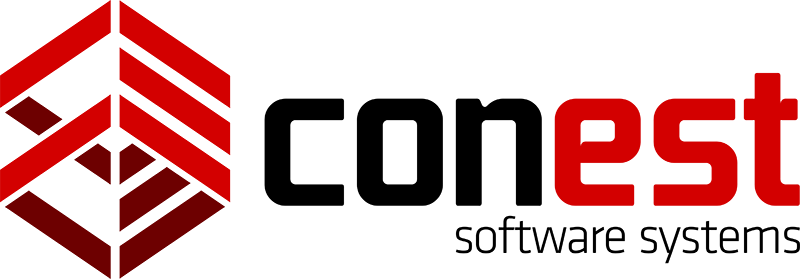System Requirements
Hardware & OS Requirements for Conest Software Products
These specifications are presented as general guidelines for the specified database management systems that are qualified for the operating systems and database components when installing Conest software products.
Hardware and software installations and version updates for all listed components may require careful planning. If you have any questions or plan on having more than 10 users sharing a single database, please contact your IT professional or call Conest technical support at (603) 437-9353 ext. 2 or email [email protected].
Download System Requirements PDF
SERVER SPECIFICATIONS (Client/Server Configuration)
Operating System
- Microsoft Windows Server 2016 to 2025 are supported
- 32-bit and 64-bit recommended for all operating systems with latest Microsoft Service Pack/Security Updates
Processor
- Intel or AMD Dual Core, or compatible, 2 GHz (minimum). ANY MAC or WINDOWS systems with ARM-Based chips (M1, M2, M3, M4 and SNAPDRAGON) ARE NOT SUPPORTED
RAM
- 16 GB or higher
Free Hard Disk Space
- 50GB (minimum) for installation and database. SQL Express has a database size limit of 10GB or less. If you are a customer with 10 IntelliBid licenses or more, please reach out to support to discuss options.
- NOTE: Additional drive space will be required to store SureCount drawings on the file server.
Software Applications & Server Platforms
Microsoft SQL Server 2016-2022 – 32-bit and 64-bit versions of Enterprise, Standard or Express Editions supported.
- Conest products install files include Microsoft SQL 2016 Express Edition with the latest Service Pack/Security Updates.
- Conest recommends a dedicated database server for installing and running Microsoft SQL Server. If the server will be running additional applications, the recommended specifications should be increased accordingly.
WORKSTATION SPECIFICATIONS (Client/Server & Standalone Configurations)
Operating System
- Microsoft Windows 10 (Windows 11 for client/server is supported
- 32-bit and 64-bit recommended for all operating systems with latest Microsoft Service Pack/Security Updates. ANY MAC or WINDOWS systems with ARM-Based chips (M1, M2, M3, M4 and SNAPDRAGON) ARE NOT SUPPORTED
Processor
- Intel or AMD Dual Core, or compatible, 2 GHz (minimum)
- 3 GHz quad core or higher (recommended)
RAM
- 16 GB or higher
Free Hard Disk Space
- Client installation requires a minimum of 50GB of storage.
- Stand alone configurations – 50GB (minimum) for installation and database. SQL Express has a database size limit of 10GB or less. If you are a customer with 10 IntelliBid licenses or more, please reach out to support to discuss options.
NOTE: Additional drive space will be required to store SureCount drawings on the file server.
Software Applications & Components
For installations when Microsoft SQL Server databases are client-hosted (the workstation has both the client and database installed)
- SQL Server 2016-2022 – 32 and 64 bit versions of Enterprise, Standard or Express Editions.
- NOTE: Conest programs include Microsoft SQL 2016 Express Edition with latest Microsoft Service Pack/Security Updates
- Screen resolution 1366×768 widescreen; 1280×1024 standard or higher (recommended)
- NOTE: ANY MAC or WINDOWS systems with Parallels running Windows 10 or 11 are supported however, ARM-Based chips (M1, M2, M3, M4 and SNAPDRAGON) ARE NOT SUPPORTED by Microsoft SQL and will not allow for SQL installation. Contact support if you have further questions.
Virtual Environments Including Conest (CE) Cloud
Conest (CE) Cloud supports high speed internet connections (100Mpbs down/up). Satellite and DSL connections will not be supported.
Conest software products are supported on most virtual environments – Windows Terminal Services (RDS), Citrix®, VPNs* – as long as they can run on supported platforms.
*NOTE: Connecting IntelliBid to SQL over VPN is not recommended because of slow speed and high latency. This usually results in connection failures or timeout errors. However connecting to a remote PC that has IntelliBid installed using a remote desktop over a VPN does work.
Mac OS is not supported with Conest software products unless supported Windows operating systems are installed on the Mac using virtual software such as VMware Fusion, Parallels, etc. ANY MAC or WINDOWS systems with ARM-Based chips (M1, M2, M3, M4 and SNAPDRAGON) ARE NOT SUPPORTED.
Hardware and software specifications listed in this document are for the use of SQL Server with the Conest Software versions that were available at the time of publication. As newer system versions are introduced, Conest reserves the right to update and modify these recommendations.