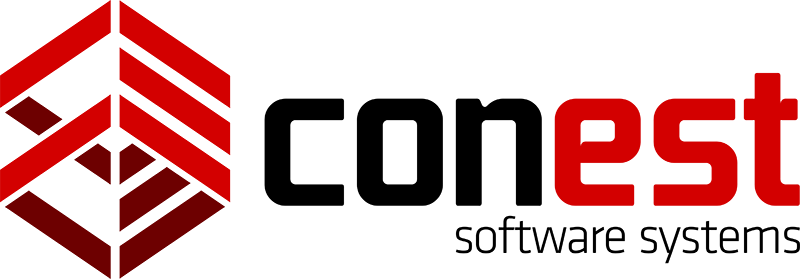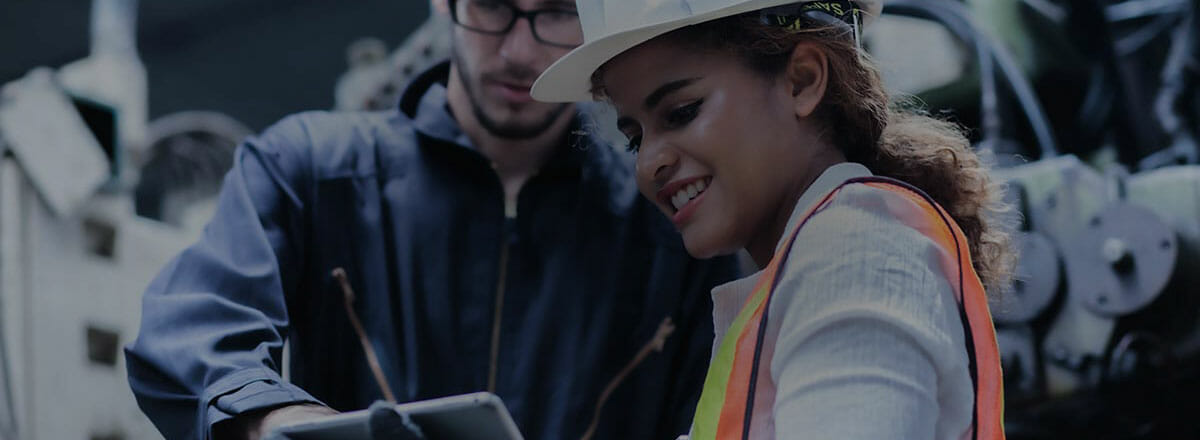Conest IntelliBid provides a robust FIND and FIND/REPLACE capability. The FIND functionality is available in Takeoff, Summary, Item Maintenance and Item Library Maintenance.
Many users are unaware of the special FIND provided in the Summary screen. It is activated by right-clicking an item in the Summary screen, which displays a menu listing entries for ‘Takeoff Find’ and ‘Exact Match Find’.
Takeoff Find
Takeoff Find loads the search string with the Item Number of the item selected in Summary. All items with that item number are located and displayed in the Find dialog. (Image 1)
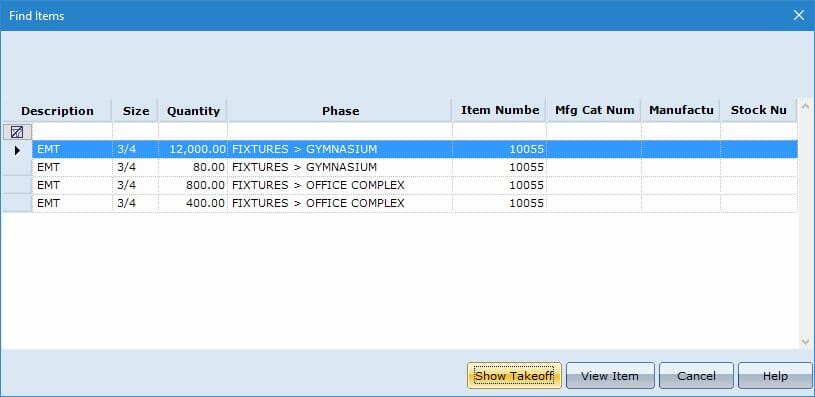
Exact Match Find locates and displays only the items that are an exact match with the selected item. This targets those items that have the same Material and Labor Factors, Unit Price, Manufacturer, Catalog Number and Stock Number as the selected item. (Image 2)
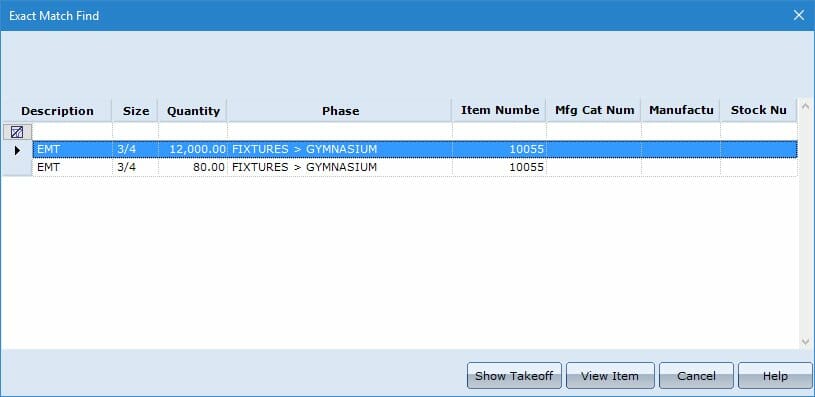
Select a line and click ‘Show Takeoff’ to display that item in Takeoff. The item will be highlighted so you can find it easily. This is particularly useful when you want to review the usage of particular materials being used in multiple sections of the job. If you need to make adjustments to an item you’ve taken off, but can’t seem to find it easily by scrolling through Phases in Takeoff, Summary Find will track it down for you in not time.