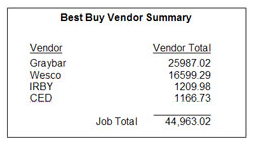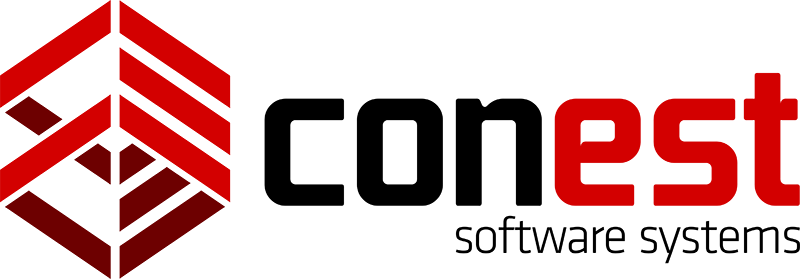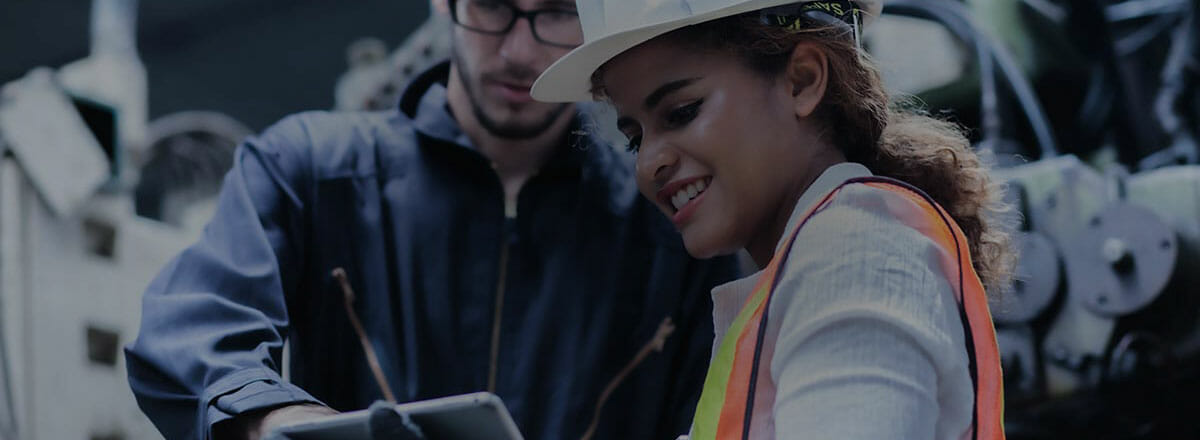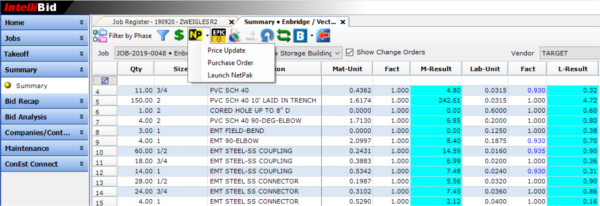NetPricer Trade 3C and Target prices are applied to the material items in IntelliBid’s Item database when you install IntelliBid and can be used to price your estimates. Trade 3C prices are higher because they are based on manufacturer prices (MSRP). Target pricing comes very close to most Vendor item prices. You can select either of these to price out your takeoff or add up to eight other vendors and their pricing into the database.
- You can enter prices manually, item by item, but this will be time-consuming.
- If your vendors provide pricing electronically, IntelliBid can import the data into your database with a little formatting work on your part. Keep the prices current by periodically importing updated pricing from the vendors. One difficulty with this method is that UPC codes are not universal and you may have to manually match up the unique vendor UPC to the UPC code in the database.
- You can let IntelliBid establish vendor discounts off the Trade 3C prices from an initial vendor import and then keep your pricing updated using
- NetPricer or Epic pricing service. Matching the UPC codes may also be necessary with this method (see the point above).
Pricing Services
NetPricer is a web-based pricing service where you can get material buy prices from one or more of your participating suppliers. Netpricer has 3rd column price updates to update the base prices (before discount) in your IntelliBid database. It includes a lookup (Smart eCat) that includes catalog pages and links to spec sheets, product videos, and installation instruction documents. Items found in Netpricer can be imported into the IntelliBid database by groups or one at a time. What’s really good about this service is that if your vendor has a different manufacturer for an item than what’s in your database, Netpricer will automatically update that item to match the vendor’s manufacturer.
EPIC is another pricing application that has both 3rd column prices and a ‘Target’ price, which is very close to actual buy prices. While the software itself is not web-based, the update for the pricing is. Many of our customers have reported they find the target pricing very accurate. EPIC also has an excellent item lookup feature with results that have links to catalog pages. IntelliBid’s price update feature can update both the base 3rd column prices and the Target vendor simultaneously.
Once the vendor pricing is established, you can determine which vendor(s) you want to use.
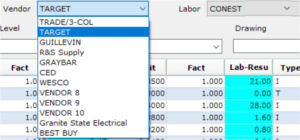
Use the drop-down Vendor list above the Audit Trail in Takeoff and select each vendor, noting the Total Job Material price. If you prefer to use one vendor for the job, this method will show you which vendor gives you the lowest price based on the whole job.
If you would prefer to get the best price for each item, select ‘Best Buy’ from the Vendor drop-down list. Best Buy compares the pricing for all your vendors and selects the lowest price by item. The Best Buy report, in Summary, will create a separate list, by vendor, for placing orders.