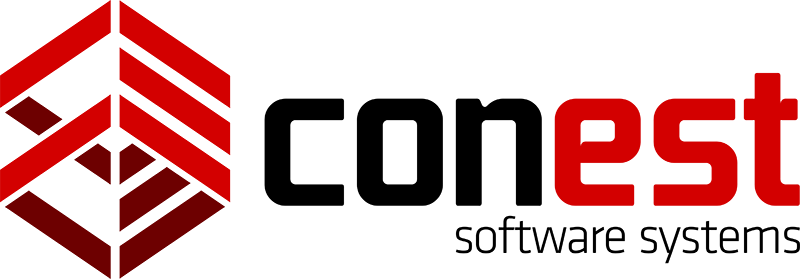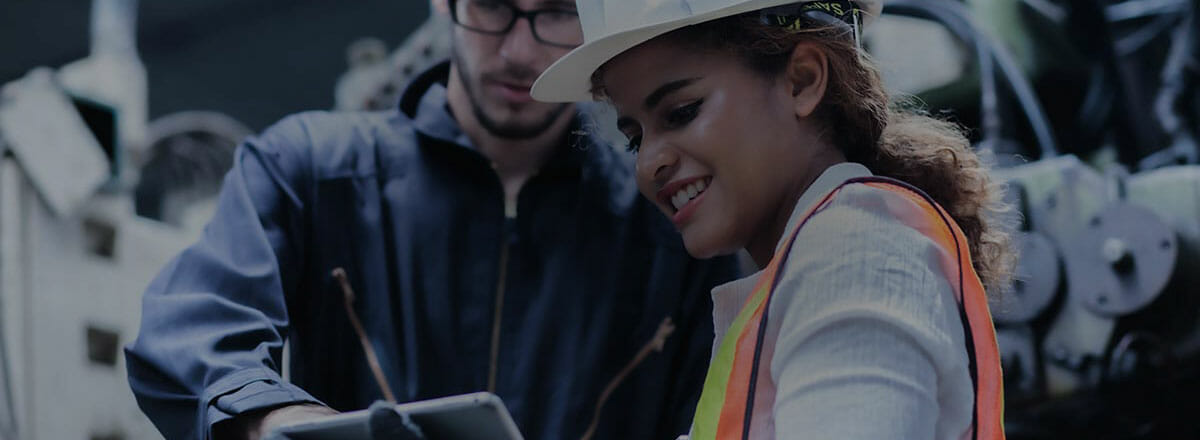There are generally three types of bonds used in construction – Bid, Payment, and Performance. As subcontractors, we usually only deal with two, Bid and Performance. So why are they treated differently and in different parts of the program? Performance bonding is a cost included in the Bid. If a Bid bond is being used, a bond amount is not calculated since it does not cost anything. Your Bonding Company will generally provide a Bid Bond at no cost as a service to you, their customer.
Performance Bond
Let’s start with the Performance bond. This is near the end of the Final Price tab in Bid Recap and uses a calculator. This calculator lets you ‘step’ the bond rate six times. Some contractors may deal with a bonding company that only has one flat rate regardless of the size of the job. If that’s the case, simply put that one rate in the lower left-hand cell of the calculator and leave everything else empty.
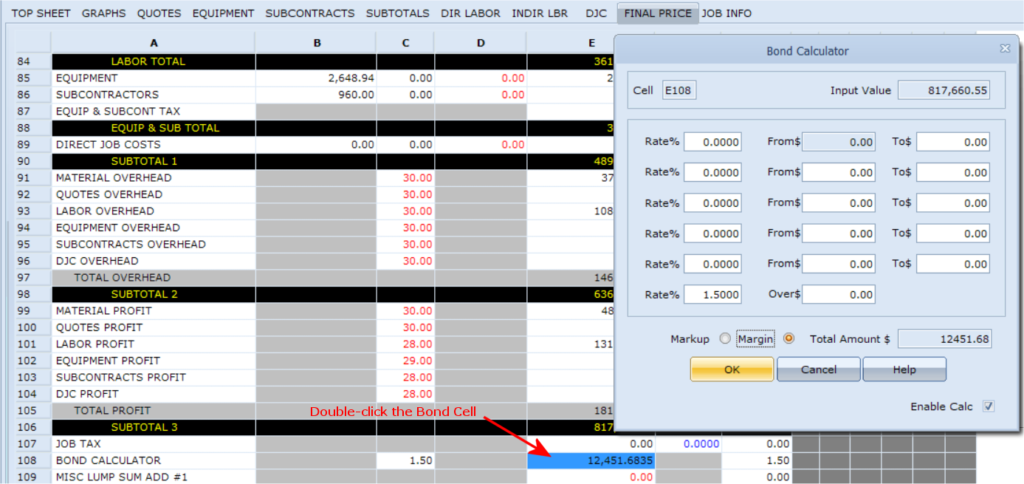
In the illustration above, we have entered 1.5% in the last ‘step’ and left the amount field as any amount over $0.00. This calculates the bond amount as 1.5% of the total bid amount. The Bid is displayed at the top right of the Bond Calculator and the amount of the calculated Bond under the selections. You can also choose to calculate the bond amount as margin or markup.
Other contractors deal with a bonding company that has differing rates for progressive amounts of the bid total. For example, the next illustration has 3 ‘steps’:
- 2% on the first $100,000
- 1.5% for 100K to 500K and
- 1% on anything above that
Notice the 2 rates are entered in the first 2 steps and the “everything else” amount is recorded in the last step. IntelliBid ignores the steps with zero rates.
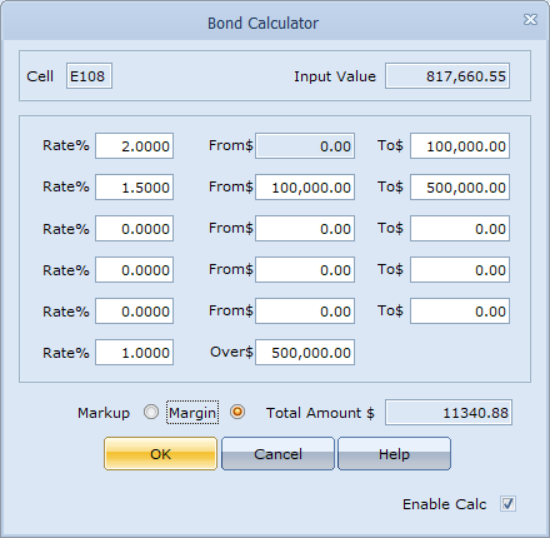
Sometimes you may bid jobs that require a Performance Bond, other jobs may not. If the job requires one, simply leave the checkmark in the ‘Enable Calc’ box in the lower right-hand corner. If this job does not require a bond, open the calculator by double-clicking in that cell and remove the checkmark. There is no need to clear the numbers in this dialog.
If you have JobTrac, there is a place in Job Registration in the Bonding tab as a convenient place to record the information that the Bonding Company requires. As with most of the areas of the Job Registration screen (except Job ID, Job Name, and Tax Rates) the information is neither required nor used in the program, it is there for your own information.